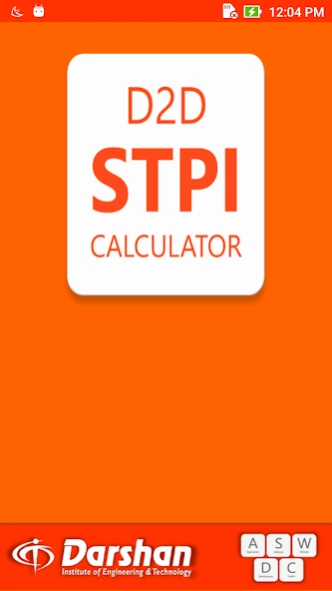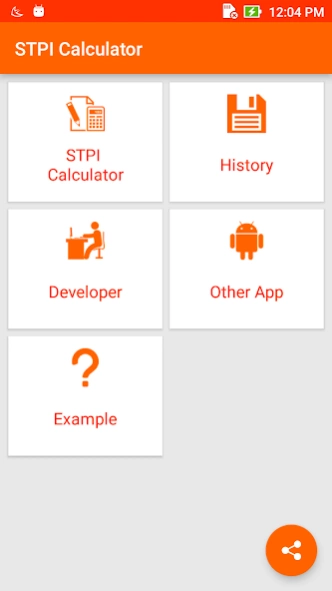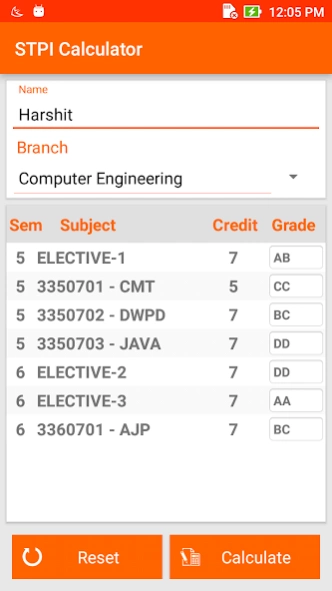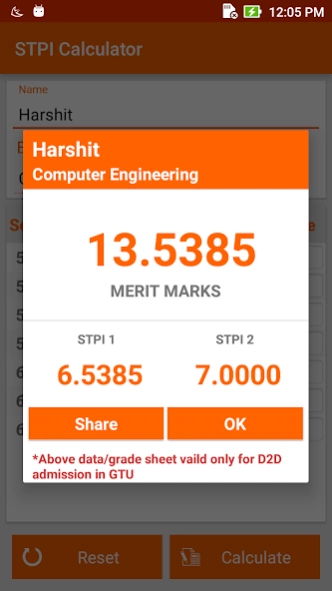GTU D2D Admission STPI Calc 1.6
Free Version
Publisher Description
GTU D2D Admission STPI Calc - GTU Diploma Final Year STPI Calculator for D2D Admission in Engineering (B.E.)
Merit Mark for D2D Admissions of Degree Engineering for GTU Students is based on Semester Theory Performance Index (STPI). STPI is a GPA of Sem-5 & Sem-6 Subjects of only external theory exam (i.e. out of 70 marks). Theory ESE component of GTU result is used to calculate STPI. Marks of mid-semester, internal or practical exam are not counted.
Merit Mark (20) = STPI of Sem 5 out of 10 + STPI of Sem 6 out of 10
For more detail about D2D Admission: http://www.jacpcldce.ac.in/d2d.asp
For more detail about STPI Result: http://www.gturesults.in/stpi.aspx/
----------------------------------------------------------------------------------------------------------------------------------------------
This App is developed at ASWDC by Harshit Trivedi (130540107107), a 7th Sem CE Student. ASWDC is Apps, Software, and Website Development Center @ Darshan University, Rajkot run by students & staff of Computer Science and Engineering Department.
Call us: +91-97277-47317
Write to us: aswdc@darshan.ac.in
Visit: http://www.aswdc.in http://www.darshan.ac.in
Follow us on Facebook: https://www.facebook.com/DarshanUniversity
Follows us on Twitter: https://twitter.com/darshanuniv
Follows us on Instagram: https://www.instagram.com/darshanuniversity/
About GTU D2D Admission STPI Calc
GTU D2D Admission STPI Calc is a free app for Android published in the System Maintenance list of apps, part of System Utilities.
The company that develops GTU D2D Admission STPI Calc is Darshan University. The latest version released by its developer is 1.6. This app was rated by 2 users of our site and has an average rating of 3.8.
To install GTU D2D Admission STPI Calc on your Android device, just click the green Continue To App button above to start the installation process. The app is listed on our website since 2023-09-22 and was downloaded 1,896 times. We have already checked if the download link is safe, however for your own protection we recommend that you scan the downloaded app with your antivirus. Your antivirus may detect the GTU D2D Admission STPI Calc as malware as malware if the download link to com.aswdc_stpicalculator is broken.
How to install GTU D2D Admission STPI Calc on your Android device:
- Click on the Continue To App button on our website. This will redirect you to Google Play.
- Once the GTU D2D Admission STPI Calc is shown in the Google Play listing of your Android device, you can start its download and installation. Tap on the Install button located below the search bar and to the right of the app icon.
- A pop-up window with the permissions required by GTU D2D Admission STPI Calc will be shown. Click on Accept to continue the process.
- GTU D2D Admission STPI Calc will be downloaded onto your device, displaying a progress. Once the download completes, the installation will start and you'll get a notification after the installation is finished.